Appearance
Limited usage quota that applies to most people.
Proud and sincerely hope that more people can enjoy it
Free users have a limited quota for imports when using 'HTML to Figma,' while Pro members enjoy unlimited usage after upgrading(https://html.tofigma.com/#price).
If you only use HTML to Figma occasionally and in small amounts, there are various ways to obtain import quota, which we believe will be sufficient for many users to use for free.
This guide will help you manage your import quotas effectively.
Each import consumes quota
Each time you import, quotas are consumed as follows:
- Import Full Page: Consumes 1 quota.
- Import Selected Element: Consumes 1 quota.
Multiple ways to get free quotas
You can earn additional quotas through the following methods:
Weekly Rewards
Every week, you are gifted 2 quotas when you open the 'HTML to Figma' Figma plugin or browser extension.
Invite Friends
Invite a friend to use the product, and both you and your friend will receive 10 quotas each. It’s a win-win! To do this, simply follow these steps:
- Click "Earn More".

- Go to "Invite".
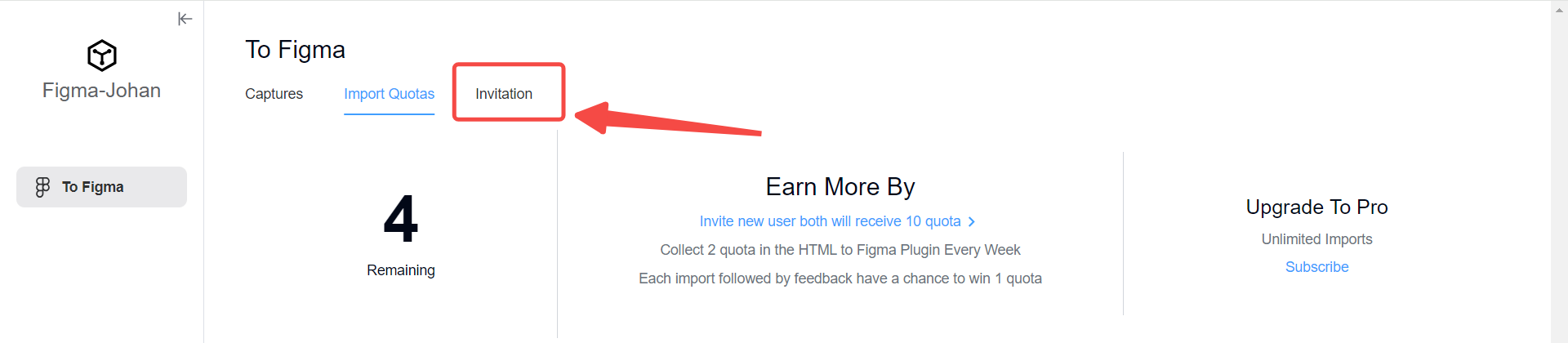
- Share the invitation link with your friend.
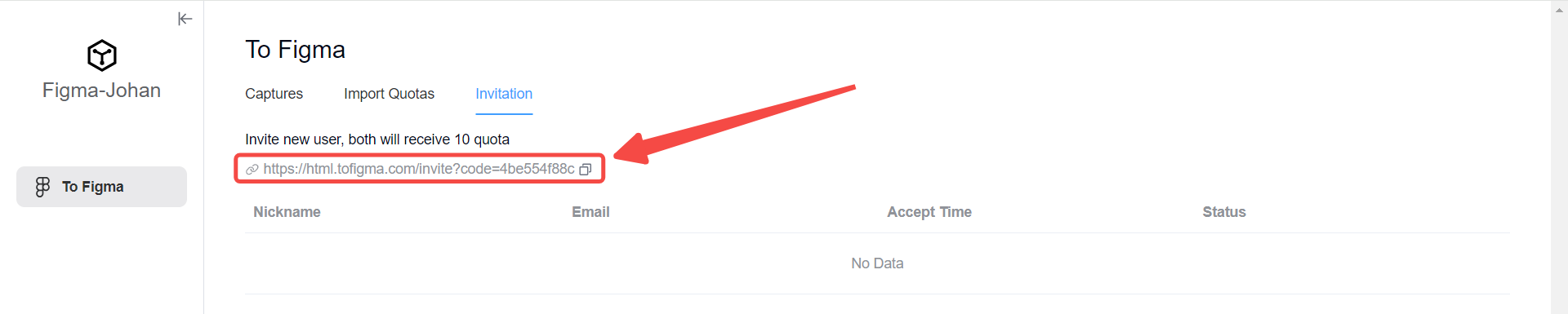
Provide Feedback
Your feedback is invaluable to us as we strive to improve our product. If you submit a valid suggestion or bug report, you will be rewarded with 5-20 quotas.
After each import, if you encounter any issues, please provide feedback. If the issue is confirmed, we will reward you with 5 to 10 quotas. Most issues will be fixed by the second business day, and you will be notified. 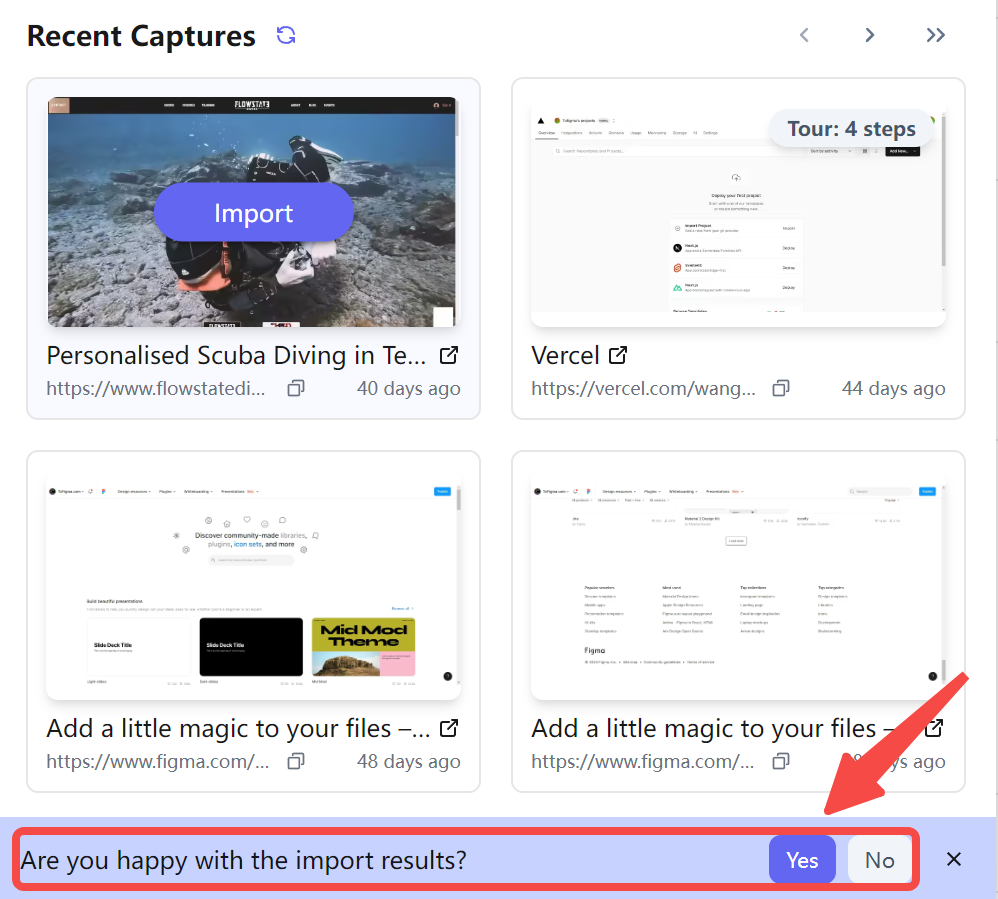
Need unlimited quota?
Subscribe to Pro membership of HTML to Figma here: https://html.tofigma.com/#price