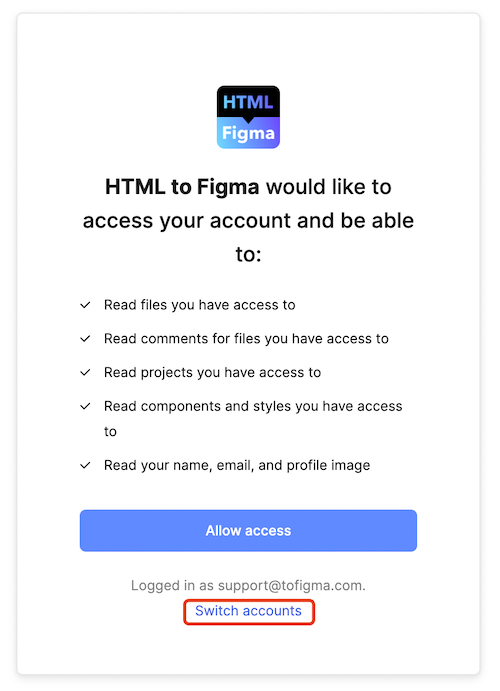Appearance
The authorized account does not match the currently logged-in account.
Using multiple Figma accounts is common among users, and when we first authorize the HTML to Figma plugin in Figma, we might encounter the following issue:
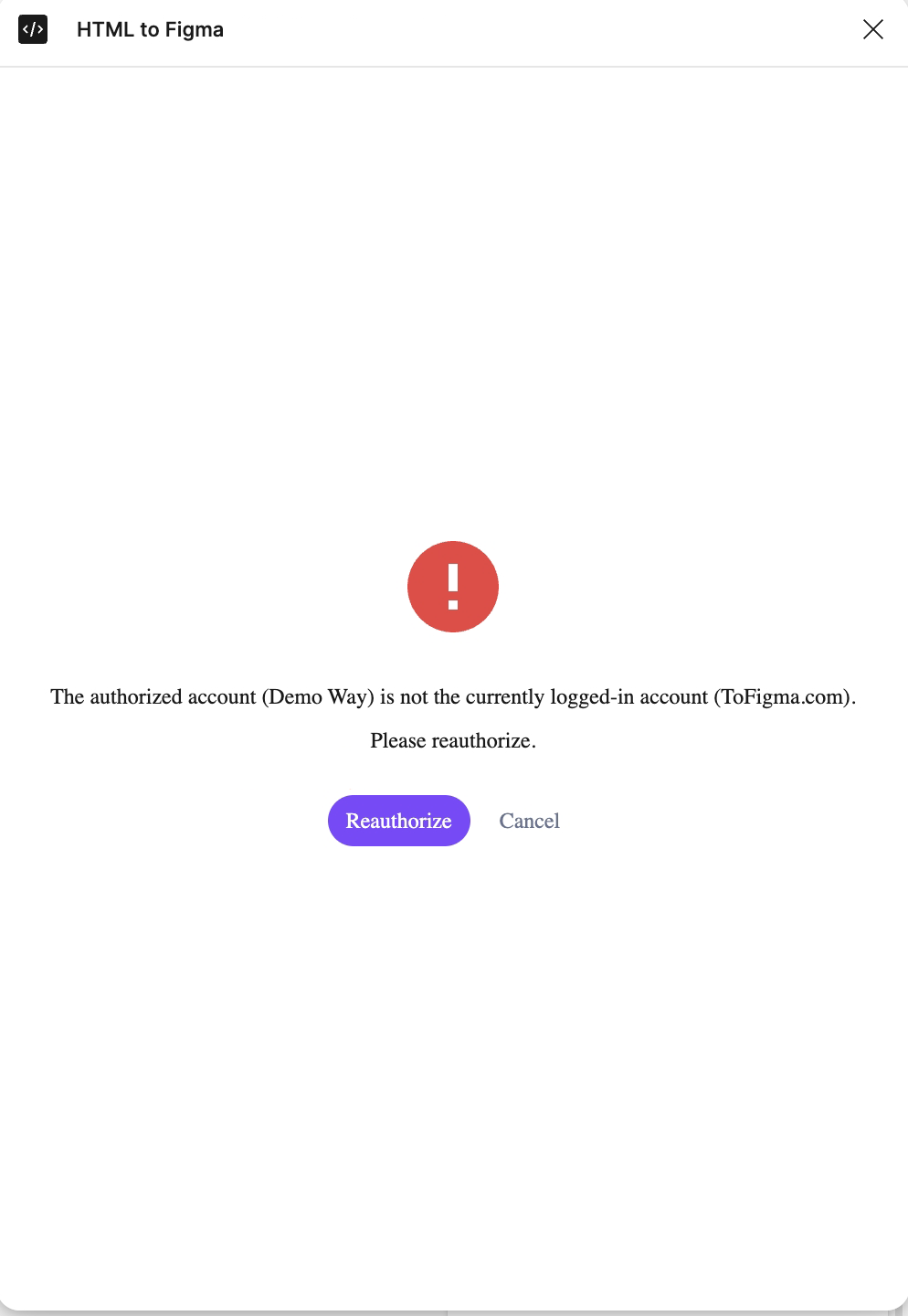
This issue is more common when authorizing in the Figma app because the authorization process automatically redirects to the browser. And the default account in the browser may differ from the one logged into the Figma app.
Solution
It’s simple. When redirected to the browser authorization page, pay close attention to the account listed at the bottom and ensure it matches the account you're using in Figma. If they don't match, manually switch accounts in the browser and select the correct one.