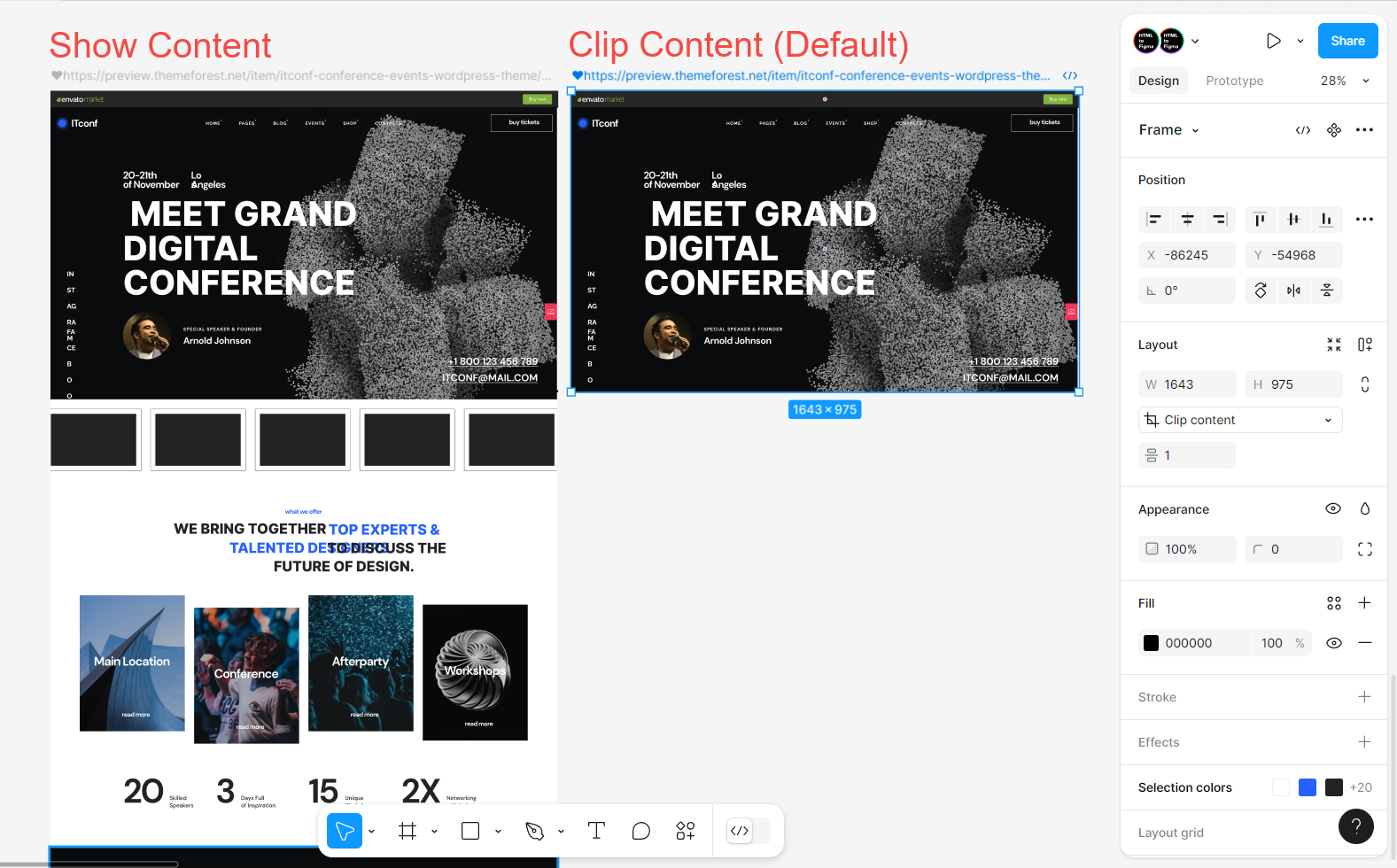Appearance
Part of the content was not displayed
Content partially displayed due to content clipping
When importing webpages into Figma, you may encounter frames where only a portion of the content is initially visible due to content clipping. While these frames initially display only a segment of their content to mirror the original webpage's behavior, all content is actually fully imported and editable.
How to make all content visible
1. Select Frame:
Identify the frame with partial content display in Figma.
2. Toggle Visibility:
To reveal additional content, select the frame, and select "Show Content" in the frame setting. This action expands the frame to display all imported content.
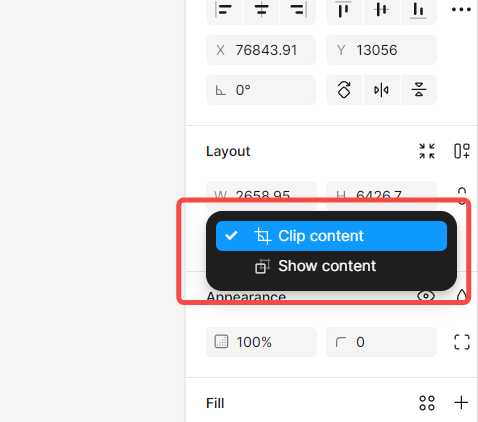
Additionally, there are instances where the content may exceed what is needed for display. This often happens with elements at the very top of the page. To handle this, we default to clip content for these frames, ensuring that only the essential parts are displayed initially. You can always manually change the settings.